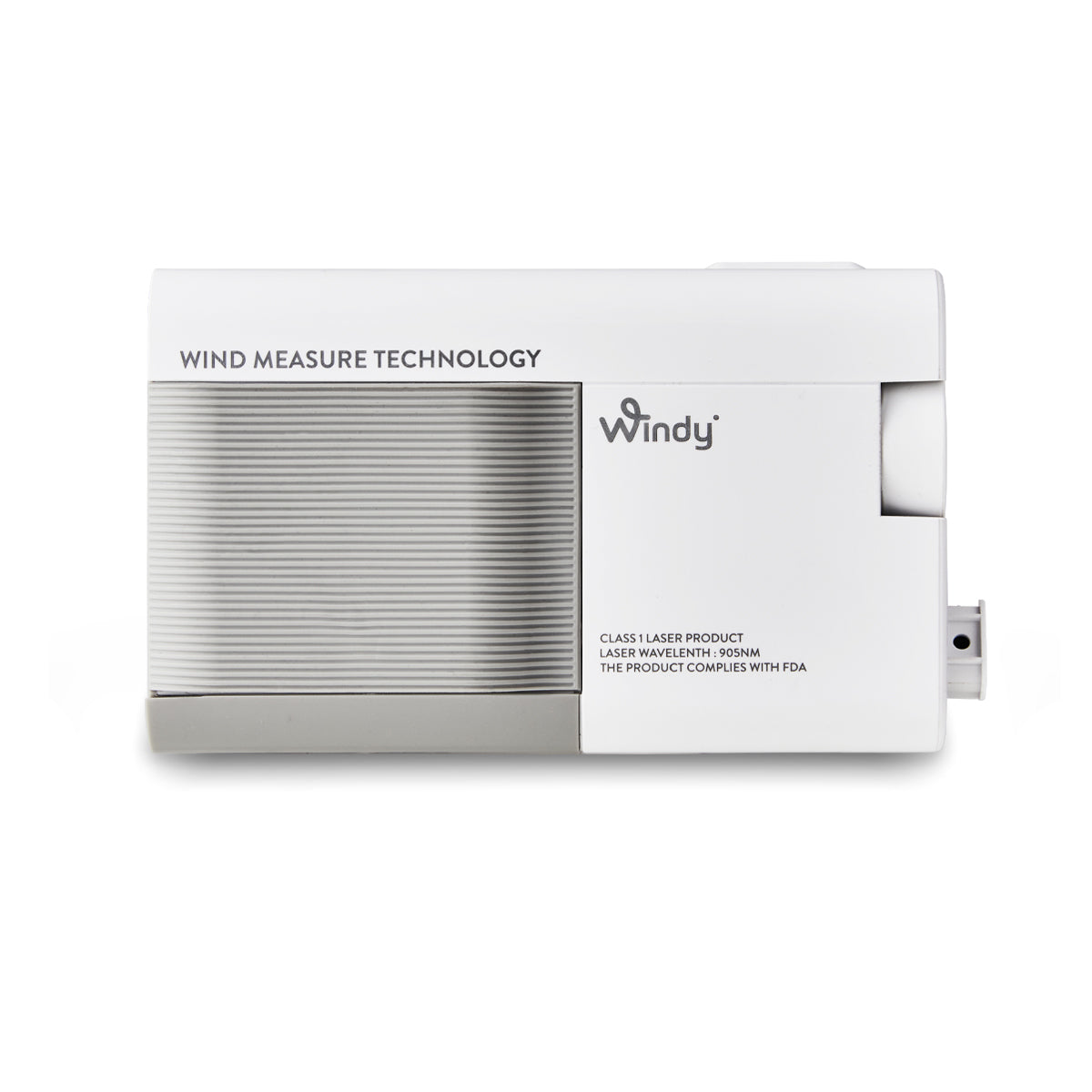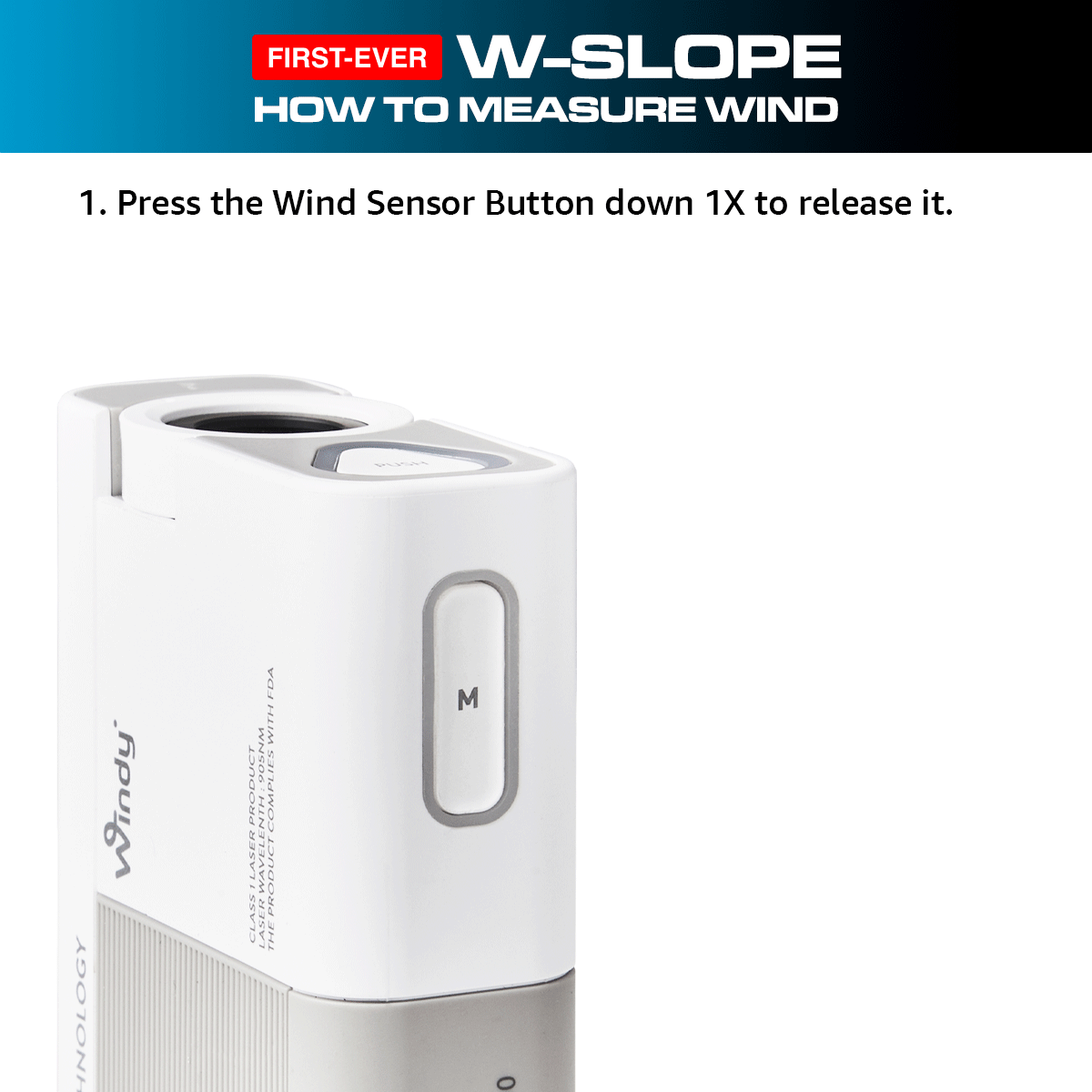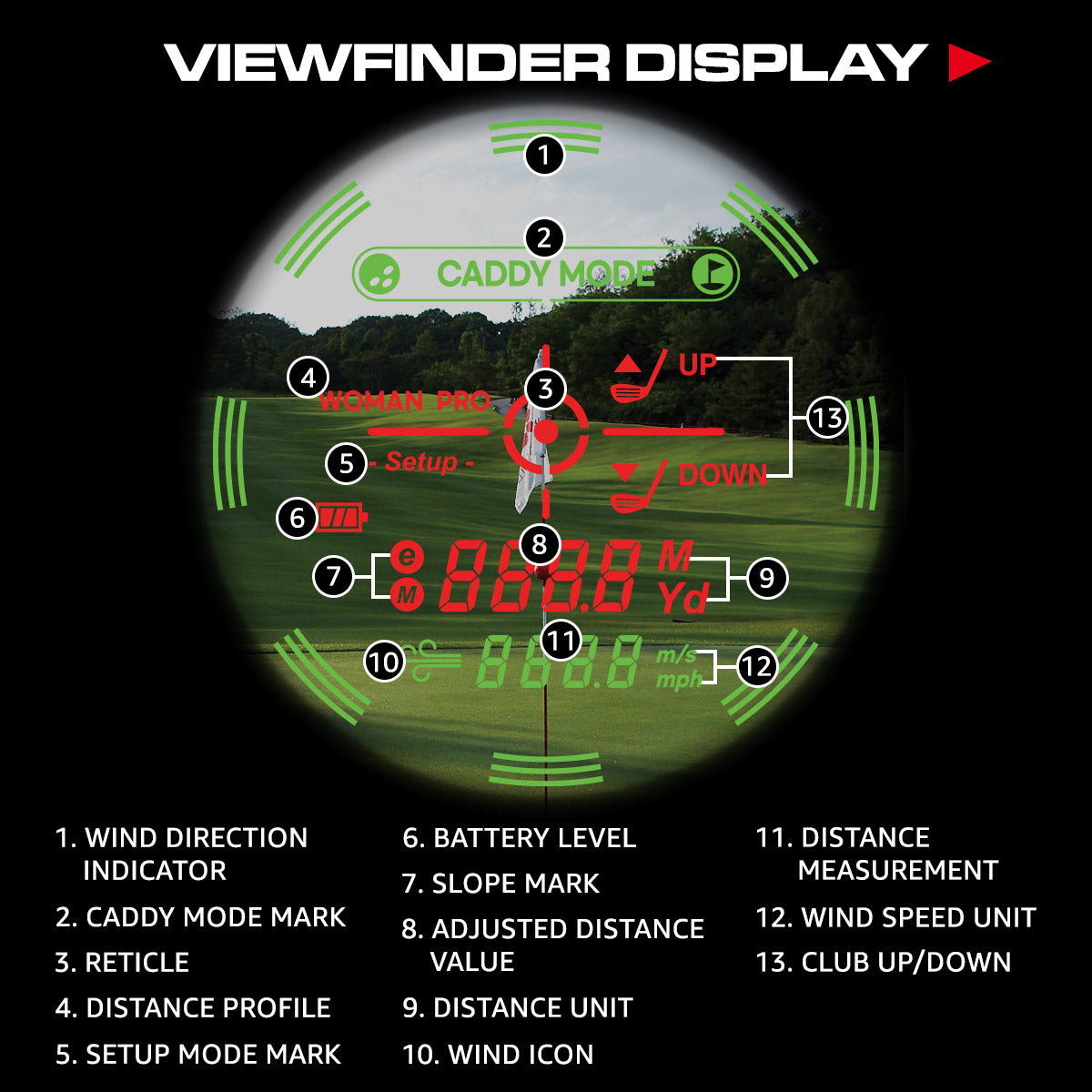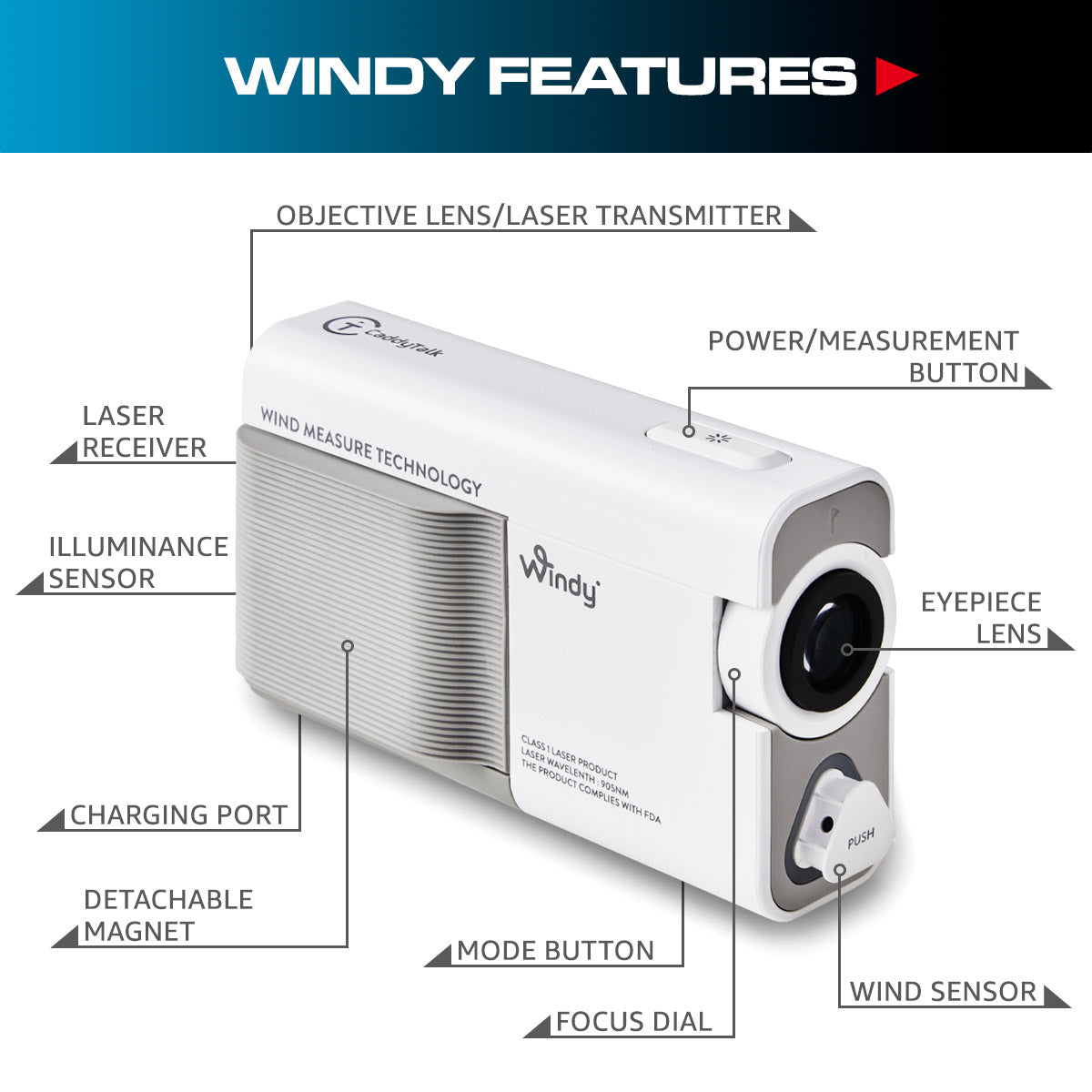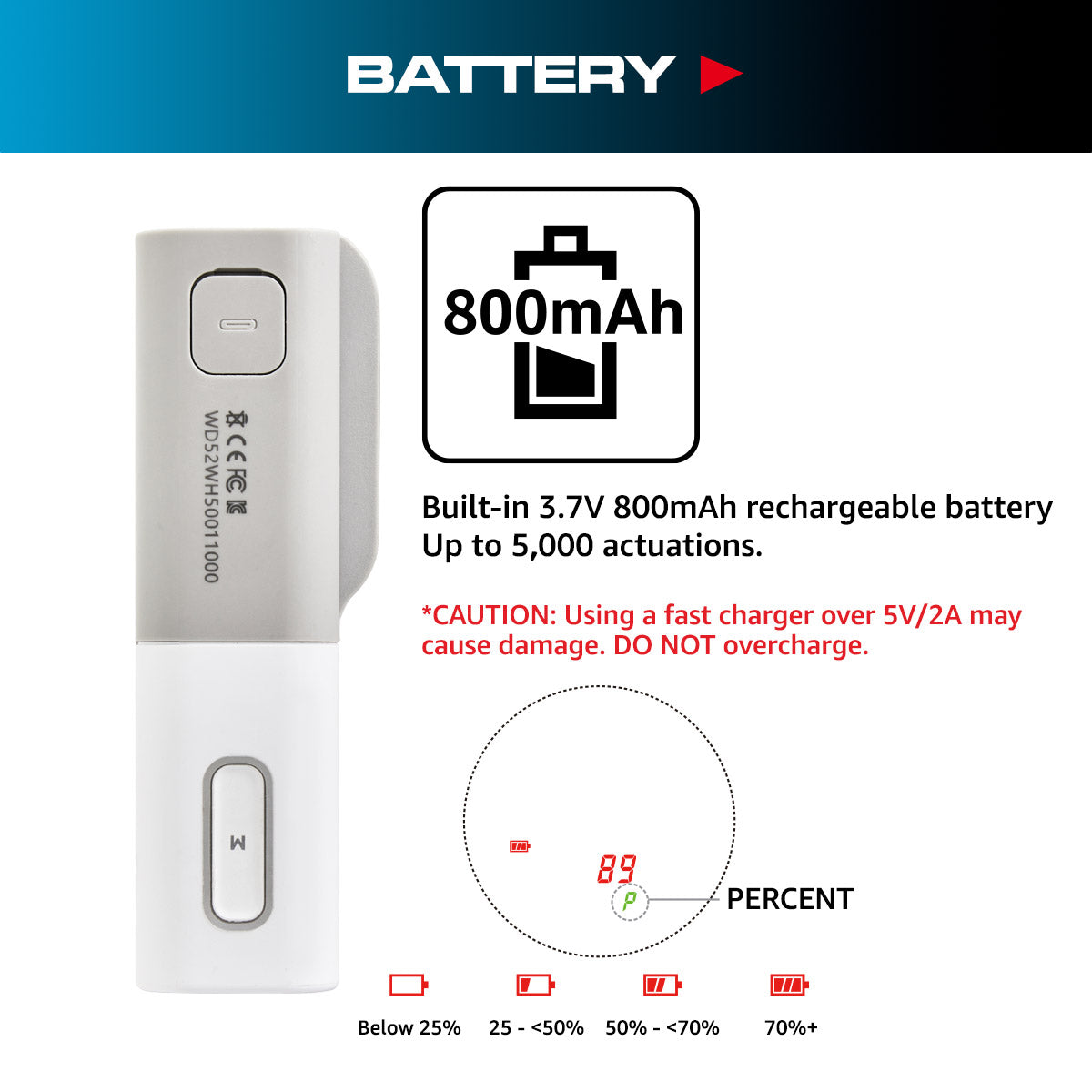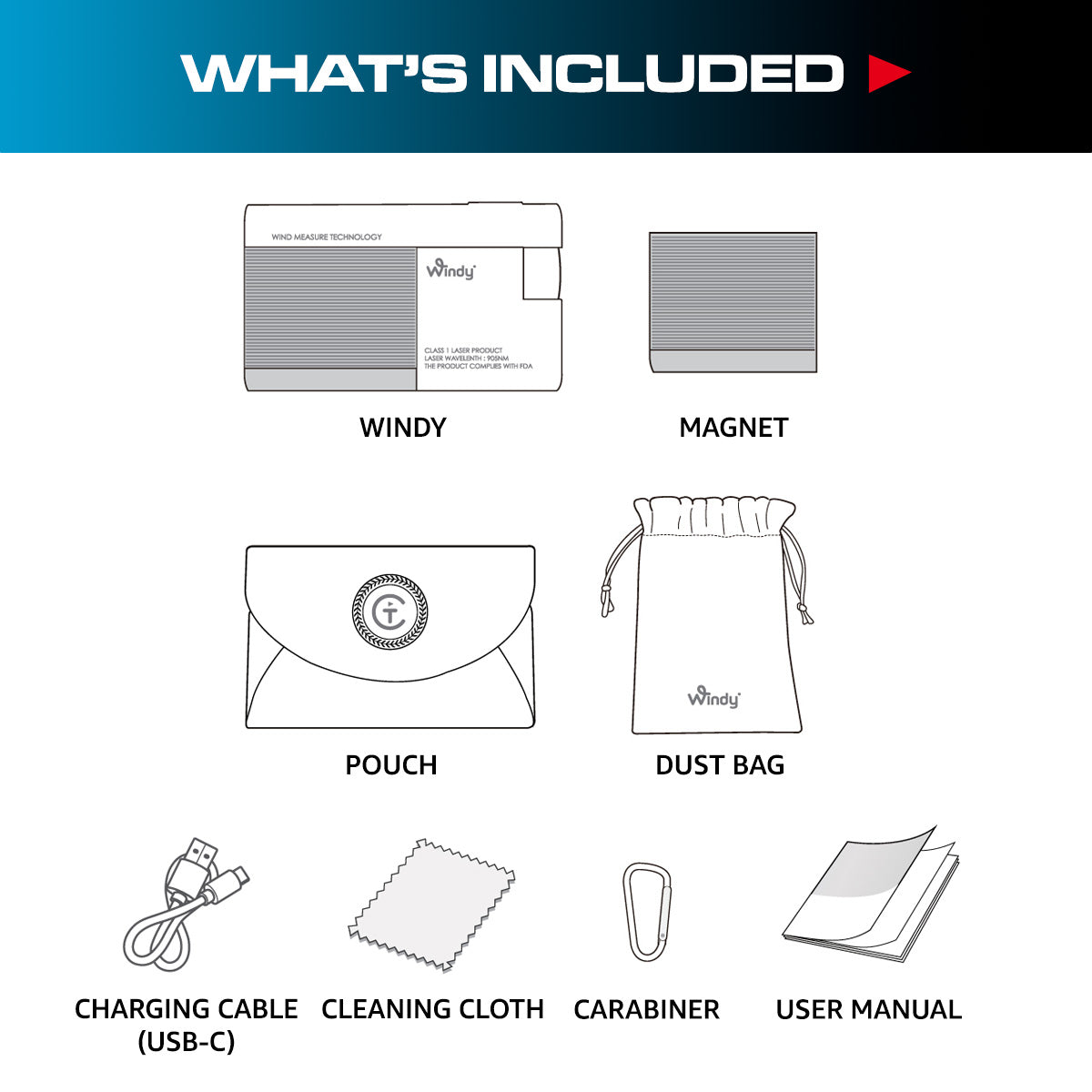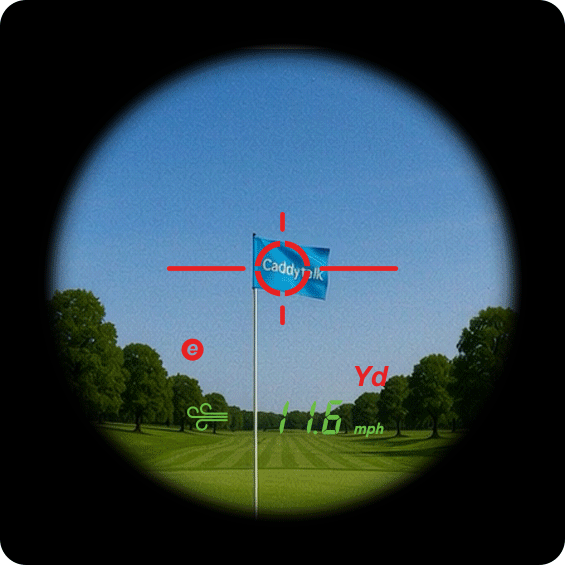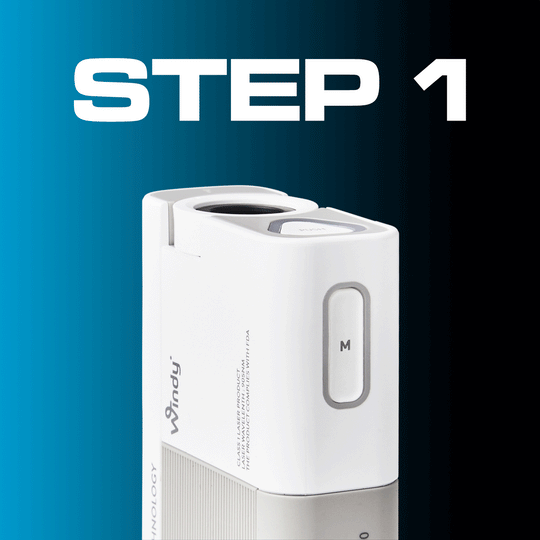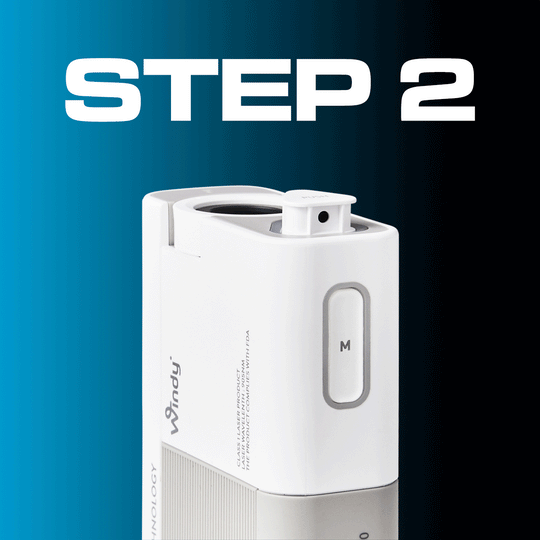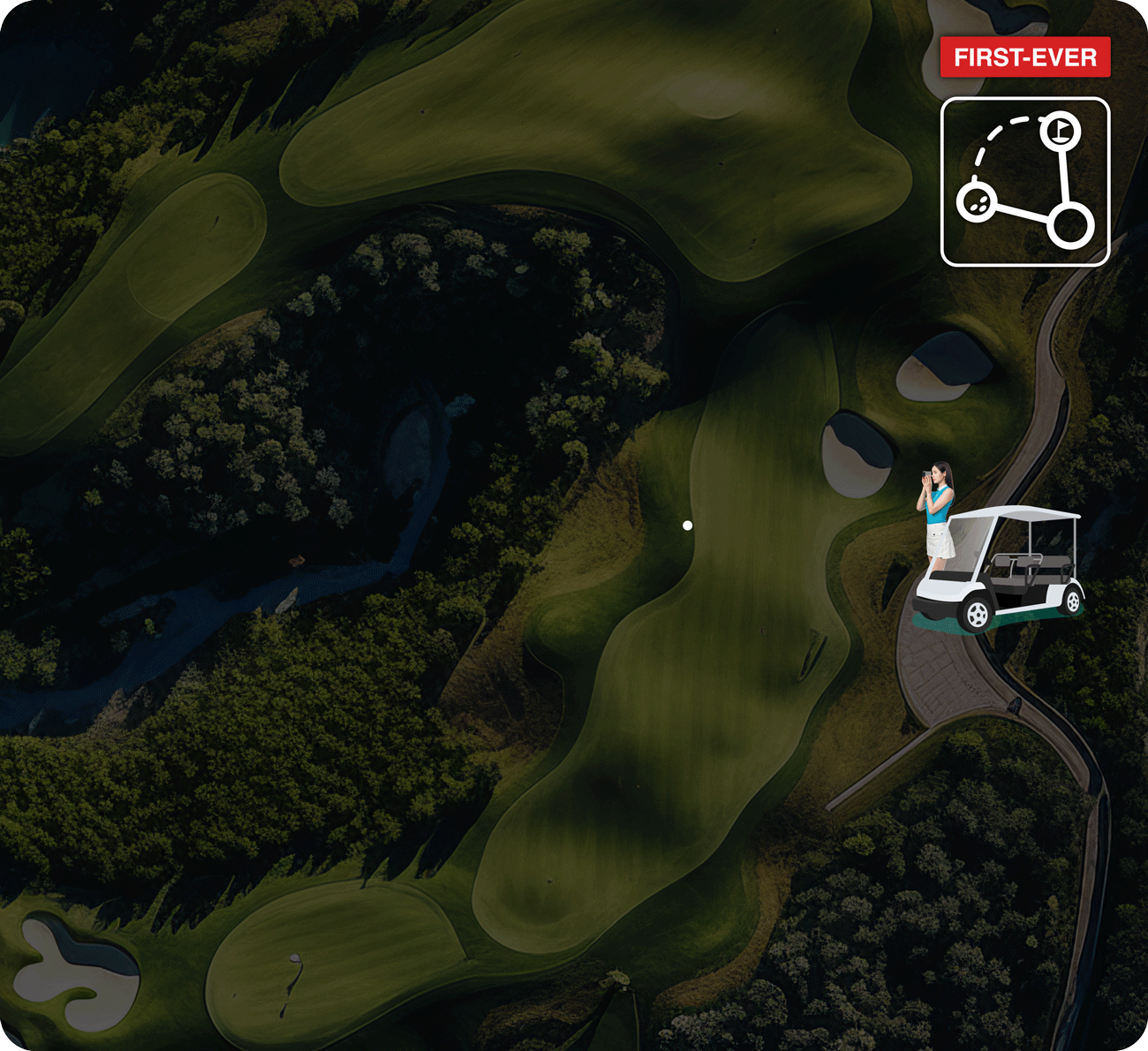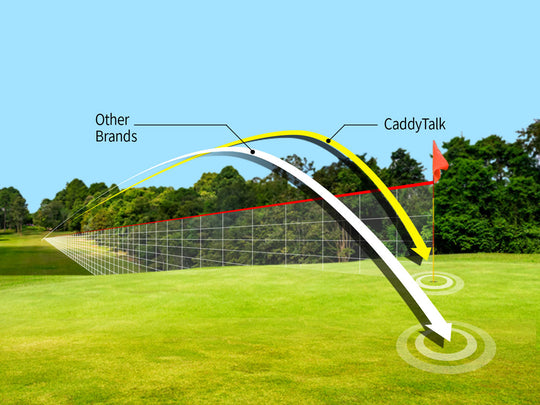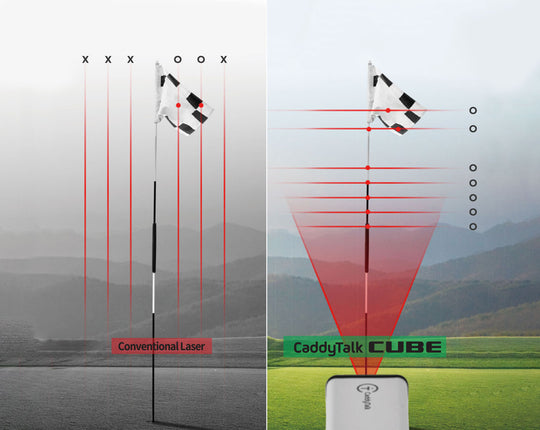CaddyTalk Windy Laser Rangefinder

30-Day Risk-free Returns

Free Shipping
Chosen for Golf Monthly Editor's Choice Award 2025 and Tom's Guide PGA Show Award 2025
Designed for performance and precision, the WINDY Golf Rangefinder is the first laser rangefinder to feature real-time wind measurement technology. With advanced W-Slope, WINDY delivers wind speed, direction, and recommended distance. With Caddy Mode's Triangulation Technology, calculate distance between two points from a different standing position—perfect for reading complex shots. Combined with smart slope adjustment, wind speed detection, and 7X magnification, WINDY is the ultimate golf rangefinder for players who demand accuracy in every condition.
DIGITAL MANUAL: WINDY MANUAL (PDF)
- Purpose: Golf Laser Rangefinder
- Range: 0.09-999 M / 0.1-1,093 Yd
- Measurement Speed:
- Distance:
- ≤ 0.3 sec (≤ 400 m)
- ≤ 0.5 sec (>400 m)
- Wind: 2 sec
- Distance:
- Wind Speed: 1.1-15.6 mph
- Unit: Meter / Yard
- Lens: 7X Magnification
- Size: 96 x 59 x 26 (mm)
- Weight: 140g (with magnet)
- Functions: W-Slope, Caddy Mode, M-Slope2, E-Slope, Distance Profile, HD Laser System, Pin Finder, Removable Magnet
- Battery Type: Built-in 800mAh Rechargeable Battery
- Included: Windy Laser Rangefinder, Case, Removable Magnet, Removable Non-Magnet, Manual, Dust Bag, USB cable, & Microfiber Cloth
- First-Ever Wind Measurement Technology
- Reflects wind direction, wind speed, airtime, and landing angle adjustment according to wind.
-
First-Ever Triangulation Technology
-
Pin the ball (or 1st point) and the flag (2nd point) from a different standing point (3rd point).
- Reflects height, ball trajectory, backspin, and changes in landing angle based on distance profile.
- 100% accurate results & recommendations taking into consideration the environmental conditions such as temperature, altitude, and humidity.
- Also integrates M-Slope2 in E-Slope mode.
- Allows users to set one's average shot distance to calculate the best recommended distance tailored to the individual's performance.
- Available in 4 presets:
- Man: Average male amateur - hits a 7-iron with an average 145 yrds.
- Woman: Average female amateur - hits a 7-iron with an average 110 yrds.
- Man Pro: Average male tour pro - hits a 7-iron with an average 175 yrds.
- Woman Pro: Average female tour pro - hits a 7-iron with an average 155 yrds.
-
The FPGA chipset has been upgraded to incorporate the world's only HD laser system, which accurately measures the target without any shaking.
-
Displays the distance to the nearest target from the scanned point.
- USB-C port and cable for convenient recharging
- Full charge allows up to approx. 5,000 actuations (W-Slope Mode)
- IP54 Water Resistant
Windy's patented features
w-slope Steps
W-SLOPE PRECAUTIONS
1. After measuring the wind, make sure to press the wind sensor back into the device before measuring your distance.
2. Light wind below 1.1 mph does not affect distance or trajectory and may not be detected. The maximum measurable wind speed is 15.6 mph.
3. The wind sensor is highly sensitive to external noise. Loud mechanical noises (i.e. airplane engines, fans, etc.), may cause inaccurate readings.
4. The wind sensor measures the wind at the user's current location. Note that wind conditions may vary in different areas of the golf course.
5. Do not use it in rainy or humid conditions. The wind sensor is a highly sensitive component and can be damaged by moisture.
6. Avoid physical impact. Strong shocks may damage the accuracy of the sensor. Tugging or extending the wind sensor button may also cause it to bend or break.
7. Prevent dust, sand, or foreign particles from entering the wind sensor. Such substances may reduce measurement accuracy. Handle and store the device carefully to avoid contamination.
8. Check which mode your Windy is set to. W-Slope can only work with E-Slope and M-Slope and will not work in Non-Slope Mode. Caddy Mode and W-Slope cannot be used simultaneously.
DISTANCE PROFILE
FAQs
How to measure Wind?
1. Press the wind sensor button down 1x to release it. (the sensor will pop up)
2. Hold the device vertically with the wind sensor facing upward, above your head or shoulders to avoid wind blockage. Then, press and release the "MODE' button. After 2 seconds, the device will vibrate to indicate wind measurement is finished. The LED around the wind sensor will blink red.
3. When finished, press the wind sensor back into the device before measuring distance.
4. Scan your target
5. Press the power button
I'm having issues measuring wind after following the proper steps?
1. After measuring the wind, make sure to press the wind sensor back into the device before measuring your distance.
2. Light wind below 1.1 mph does not affect distance or trajectory and may not be detected. The maximum measurable wind speed is 15.6 mph.
3. The wind sensor is highly sensitive to external noise. Loud mechanical noises (i.e. airplane engines, fans, etc.), may cause inaccurate readings.
4. The wind sensor measures the wind at the user's current location. Note that wind conditions may vary in different areas of the golf course.
5. Do not use it in rainy or humid conditions. The wind sensor is a highly sensitive component and can be damaged by moisture.
6. Avoid physical impact. Strong shocks may damage the accuracy of the sensor. Tugging or extending the wind sensor button may also cause it to bend or break.
7. Prevent dust, sand, or foreign particles from entering the wind sensor. Such substances may reduce measurement accuracy. Handle and store the device carefully to avoid contamination.
8. Check which mode your Windy is set to. W-Slope can only work with E-Slope and M-Slope and will not work in Non-Slope Mode. Caddy Mode and W-Slope cannot be used simultaneously.
What is Caddy Mode?
CaddyTalk's First-Ever Technology, Caddy Mode, revolutionizes distance measurement by triangulating from a different point, unlike traditional laser or GPS rangefinders. Say goodbye to incline inaccuracies—Caddy Mode ensures precise distance calculation, especially on courses with elevation changes, giving you a competitive edge. This feature not only provides accurate distances but also additional insights like terrain angle and slope, helping you optimize club choice for improved on-course performance. Elevate your game with the essential precision of Caddy Mode.